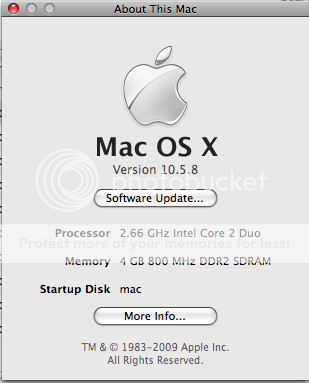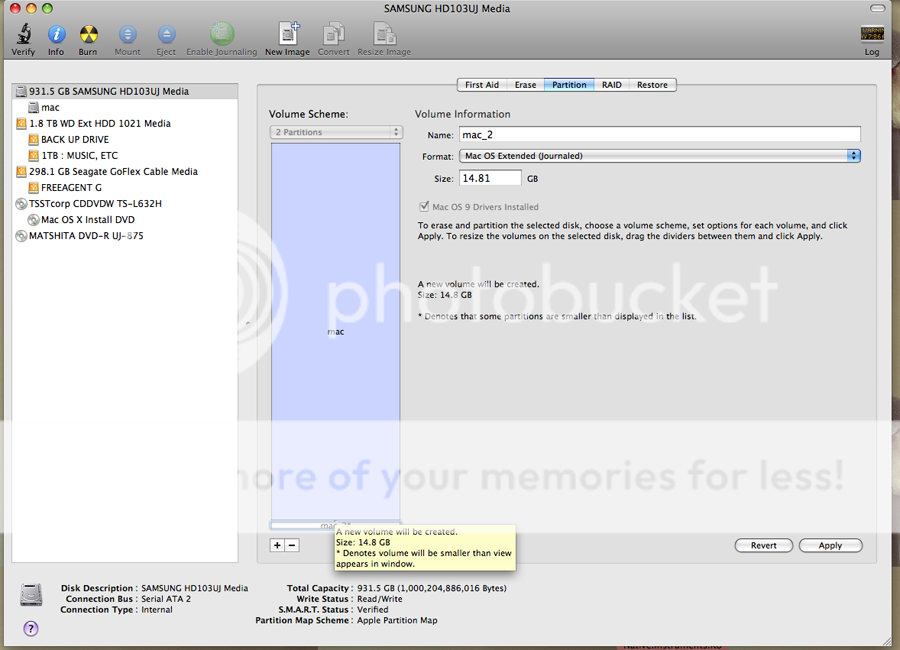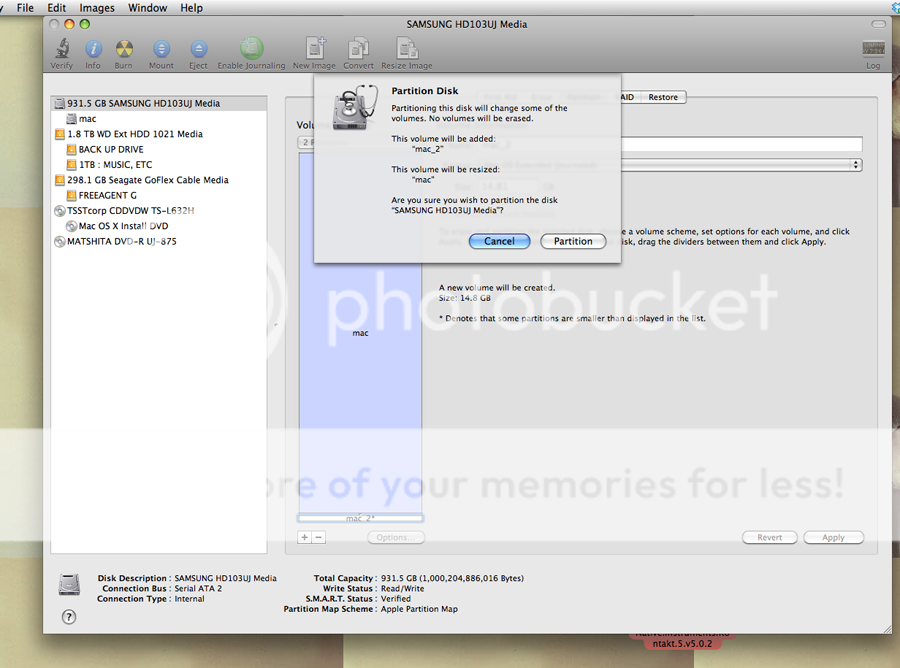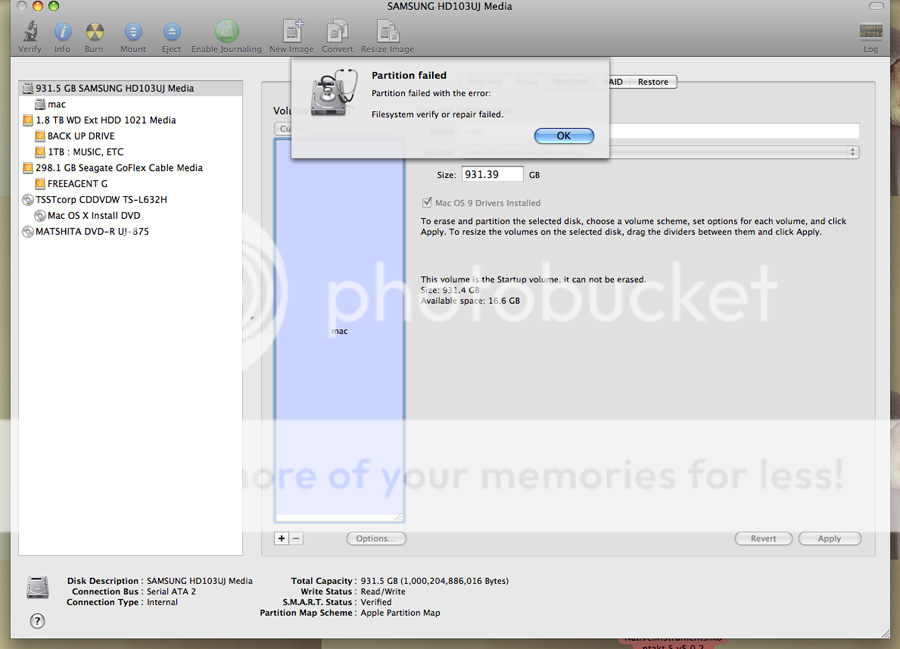I'm having no luck attempting to install OSX Snow Leopard onto my iMac, please help!
Ok, I currently have 10.5.8 installed, and I only want to UPGRADE to 10.6, not completely erase everything by doing a clean install or anything.
Here's what happens (pics below too) :
1/ insert the OSX Snow Leopard dvd.
2/It asks me to partition my hard disk.
I try doing that, but it fails, with the message "Filesystem verify or repair failed"
..!? What can I do?
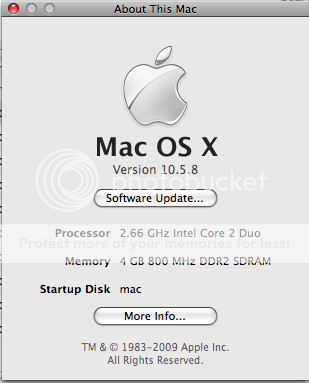

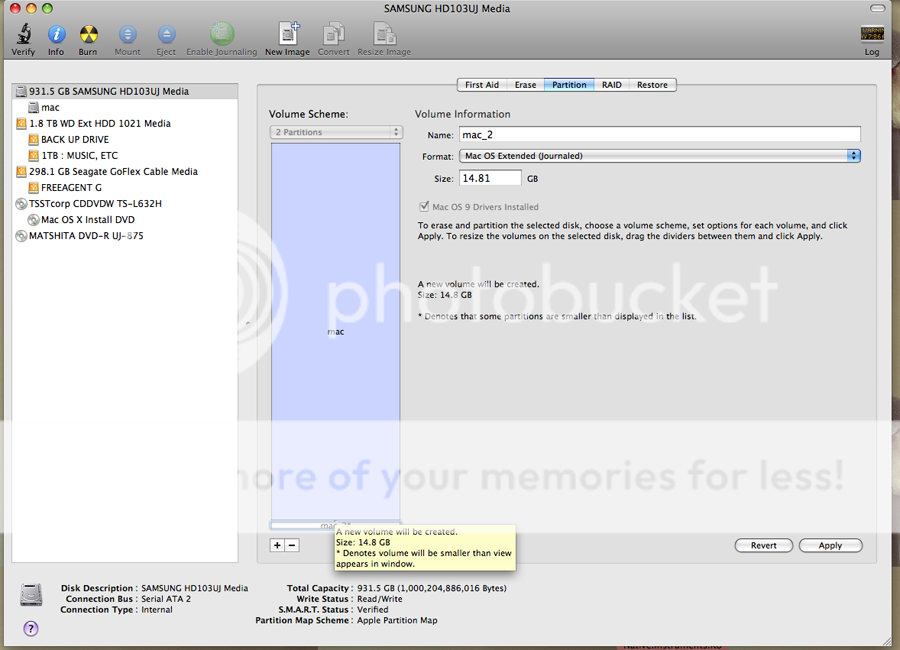
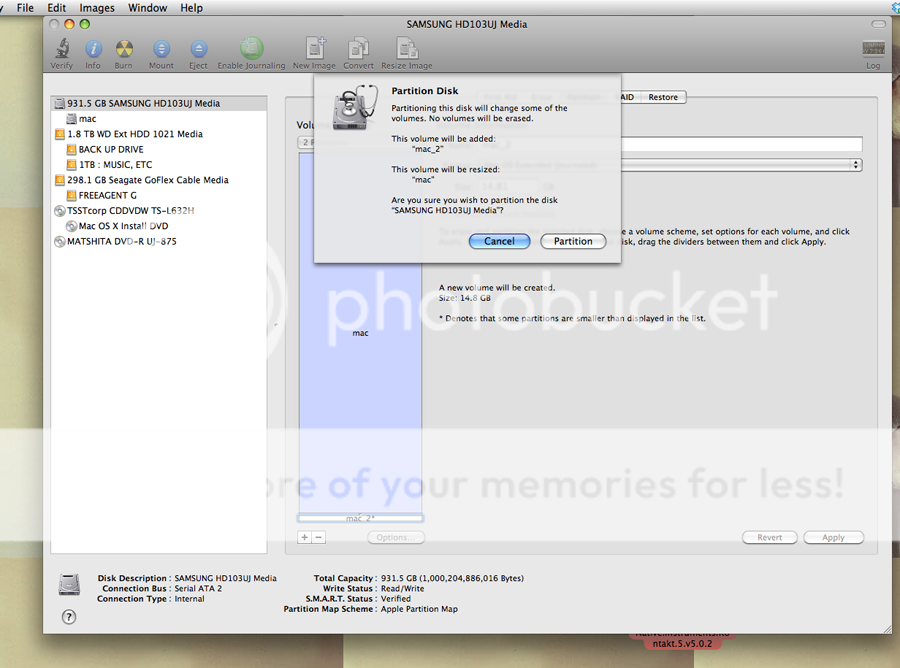
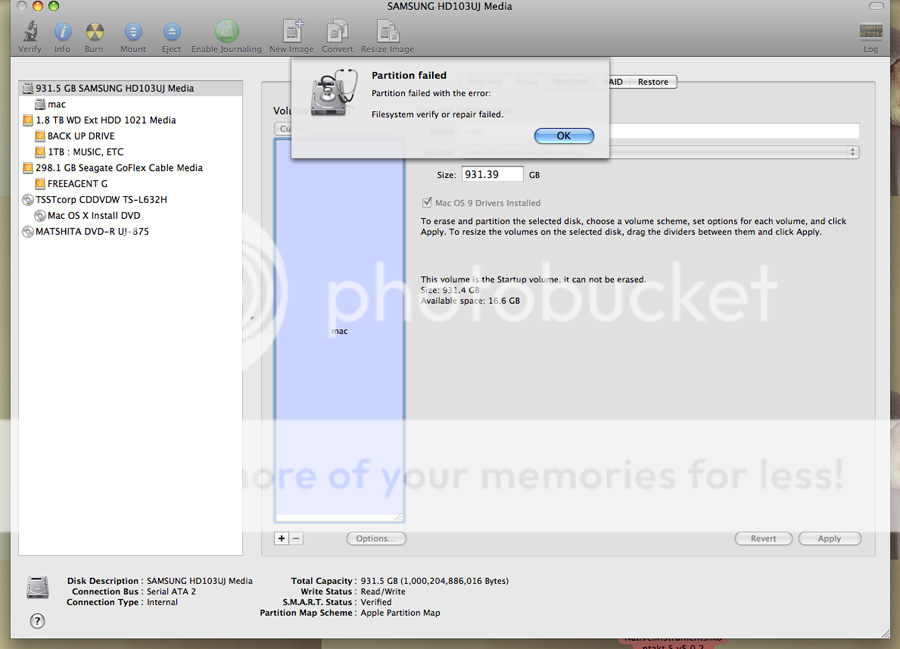
Ok, I currently have 10.5.8 installed, and I only want to UPGRADE to 10.6, not completely erase everything by doing a clean install or anything.
Here's what happens (pics below too) :
1/ insert the OSX Snow Leopard dvd.
2/It asks me to partition my hard disk.
I try doing that, but it fails, with the message "Filesystem verify or repair failed"
..!? What can I do?