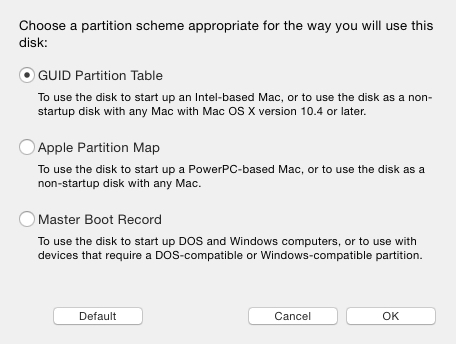- Joined
- Sep 17, 2014
- Messages
- 4,854
- Reaction score
- 241
I am hoping to get some assistance on this "weird" issue. I did post it on an Apple Support forum, but got no response. Finally, not exactly sure if the problem is hardware related and/or System Software (Preference settings in Yosemite?) issue. Let me explain.
I have two recent Macs: a late 2012 Core i7 Mac Mini, and a mid 2013 13" Mac Book Air. I use OS 10.10.2 (latest version of Yosemite) on each one, I keep both of them "mean and clean", keep up to date with all software, do backups once a week, do disk repair/maintenance once a week, etc., etc. The Mac Mini has 4 USB 3.0 ports, a Thunderbolt port, and a Firewire 800 port (there are other ports, but not related to disks). The Mac Book Air has 2 USB 3.0 ports, and a Thunderbolt port. I have 2 SanDisk Ultra USB 3.0 Flash Drives, 32 gb and 64 gb in size. They are both formatted as Mac OS Extended, and are empty. Nothing is connected to either Thunderbolt port.
On my Mac Book Air, they mount fine, and can be seen both on my desktop and in Disk Utility (on one of the USB 3.0 ports, I have the little USB "Receiver" that I use for my Logitech M325 Wireless Mouse). But, on my Mac Mini, no matter which USB port I use, I cannot "see" either of them in Disk Utility, nor on the Desktop. Yet, on the Mini, when I do an "About This Mac...", then a "System Report...", and then "USB", I can see the Flash Drive under one of the "USB High Speed Bus" choices. This even occurs when I disconnect all the unneeded peripheral devices from the Mini (I still leave the monitor connected, along with my Apple Keyboard, and the USB "receiver" for my Logitech M310 Wireless Mouse). I even tried the Logitech M325 Wireless Mouse, but got the same result.
It is really baffling! Surprisingly, I have an older 17" MacBook Pro laptop on which I have OS 10.6.8 (last version of Snow Leopard), and both flash drives mount on that machine fine. So, I am stumped as to what the issue with the Mac Mini can be. Any other USB peripheral that I am using with the Mac Mini is fine (keyboard, an external drive (via a USB 2.0 cable), a hub, and as I stated, the USB receiver for the mouse).
This is not a "big" deal, as if I need to get anything from the Mini to one of the Flash Drives, I have a portable external USB 2.0 drive that I just connect to the Mini, copy the file from the Mini to that drive, disconnect the drive and connect it to the Mac Book Air, copy the file to the Air's desktop, disconnect the drive, connect the Flash Drive, and finally copy the file to the Flash Drive. (I have another way to do it, but it is almost as "convoluted"). But, sure would like a simpler solution on the Mini!
So, any advice/assistance/information, etc. would be most appreciated!
I have two recent Macs: a late 2012 Core i7 Mac Mini, and a mid 2013 13" Mac Book Air. I use OS 10.10.2 (latest version of Yosemite) on each one, I keep both of them "mean and clean", keep up to date with all software, do backups once a week, do disk repair/maintenance once a week, etc., etc. The Mac Mini has 4 USB 3.0 ports, a Thunderbolt port, and a Firewire 800 port (there are other ports, but not related to disks). The Mac Book Air has 2 USB 3.0 ports, and a Thunderbolt port. I have 2 SanDisk Ultra USB 3.0 Flash Drives, 32 gb and 64 gb in size. They are both formatted as Mac OS Extended, and are empty. Nothing is connected to either Thunderbolt port.
On my Mac Book Air, they mount fine, and can be seen both on my desktop and in Disk Utility (on one of the USB 3.0 ports, I have the little USB "Receiver" that I use for my Logitech M325 Wireless Mouse). But, on my Mac Mini, no matter which USB port I use, I cannot "see" either of them in Disk Utility, nor on the Desktop. Yet, on the Mini, when I do an "About This Mac...", then a "System Report...", and then "USB", I can see the Flash Drive under one of the "USB High Speed Bus" choices. This even occurs when I disconnect all the unneeded peripheral devices from the Mini (I still leave the monitor connected, along with my Apple Keyboard, and the USB "receiver" for my Logitech M310 Wireless Mouse). I even tried the Logitech M325 Wireless Mouse, but got the same result.
It is really baffling! Surprisingly, I have an older 17" MacBook Pro laptop on which I have OS 10.6.8 (last version of Snow Leopard), and both flash drives mount on that machine fine. So, I am stumped as to what the issue with the Mac Mini can be. Any other USB peripheral that I am using with the Mac Mini is fine (keyboard, an external drive (via a USB 2.0 cable), a hub, and as I stated, the USB receiver for the mouse).
This is not a "big" deal, as if I need to get anything from the Mini to one of the Flash Drives, I have a portable external USB 2.0 drive that I just connect to the Mini, copy the file from the Mini to that drive, disconnect the drive and connect it to the Mac Book Air, copy the file to the Air's desktop, disconnect the drive, connect the Flash Drive, and finally copy the file to the Flash Drive. (I have another way to do it, but it is almost as "convoluted"). But, sure would like a simpler solution on the Mini!
So, any advice/assistance/information, etc. would be most appreciated!